PerfixImage
Gumtree
01) Handphone take photograph
02) User login
03) User password
04) Safari
05) Google
06) www.gumtree.com
07) (download apps)
08) Choose No Thanks
09 (scroll to the end of page)
10) Choose Full Site
Gumtree Editing
Before you are ready to post a free ads,
you must have a photo of your product
ready in your laptop or handphone
camera

Step 1
Notebook

Step 2
Switch On

Step 3

Step 4
Desktop
Step 5
Step 6
My Documents
Step 7
Step 8
Bag
1. Gumtree require a user login & password, depending on the device you are using, for eg if I have used my handphone to login Gumtree most likely to remember my login & at such login is not require, however if u use yr handphone to access the first time you may require to login.





Step 9
Step 10
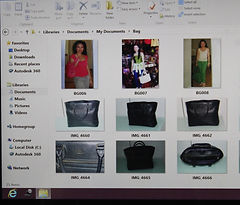

Step 11

Step 12

Step 13

Step 14