PerfixImage
Auto Mode
Auto Shooting after Face Detection (smart Shutter)
Shooting High-Contrast Scenes (High Dynamic Range).
Shooting with a Fish-eye Lens Effect
Shoot with the distorting effect of a fish-eye lens.
Shots Resembling Miniature Models (Miniature Effect)
Shooting with a Toy Camera Effect (Toy Camera Effect)
Making Subjects Stand Out (Background Defocus)
Shooting with a Soft Focus Effect
This function allows you to shoot images as if a soft focus filter were attached to the camera. You can adjust the effect level as desired.
Canon Cusomer Care Centre
-servicing & repair
1 HarbourFront Ave #01-01/02 Keppel Bay Tower
S'pore 098632
Tel 6799 8888
Mon - Fri 10am - 7pm
Sat 10am - 2.30pm
Closed Sun & Public H.
Canon Imaging Academy
-Training
-Courses
-Travel Photography Workshop & Trips
-Stidio Rental
-Product Training
-Photography
-Video Courses
-Workshops &
Outings
Www.canon.sg/training
1 HarbourFront Place #01-09 HarbourFront Tower 1
S'pore 098633
Tel 6799 8888
Shutter Button
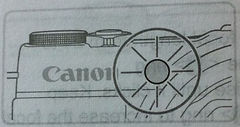


Touch-Shutter Function
MENU Button

Shooting Portraits
Take shots of people with a softening effect

Shooting Starry Skies
Capture starry skies or star trails

Shooting Underwater
Natural-colored shots of sea life and underwater scenery, when you use an optional waterproof case

Shooting With Snowy Background
Bright, natural-colored shots of people against snowy backgrounds

Shooting Evening Scenes
without using a Tripod
Beautiful shots of evening scenes or portraits with evening scenes in the background, without the need to hold the camera very still (as with a tripod)
A single image is created by combining consecutive shots, reducing camera shake and image noise

Shooting With Faded Colors (Nostalgic)
The effect makes colors look faded and images look weathered, as in old photographs

Shooting In Monochrome
Shooting images in black and white, sepia, or blue and white

Shooting With Vivid Colors (Super Vivid)
Shot in rich, vivid colors

Shooting Fireworks
Vivid shots of fireworks

Posteriors Shots
Shots that resemble an old poster or illustration









Canon Camera Photo Transfer
Appandora
The software to transfer photos from iPhone to Notebook is call Appandora
To transfer photo from canon camera to iPhone
(1) insert canon SD card to the laptop SD Card slot
(2) Use Windows explorer to copy photos from SD Card to laptop folder
(3) iNeed to load a software call appandora to a laptop
(2) connect iPhone using charging cable to the laptop
(3) start appandora software
(4) choose the command Photo & import photos
(5) you should hv the photos imported to the iPhone